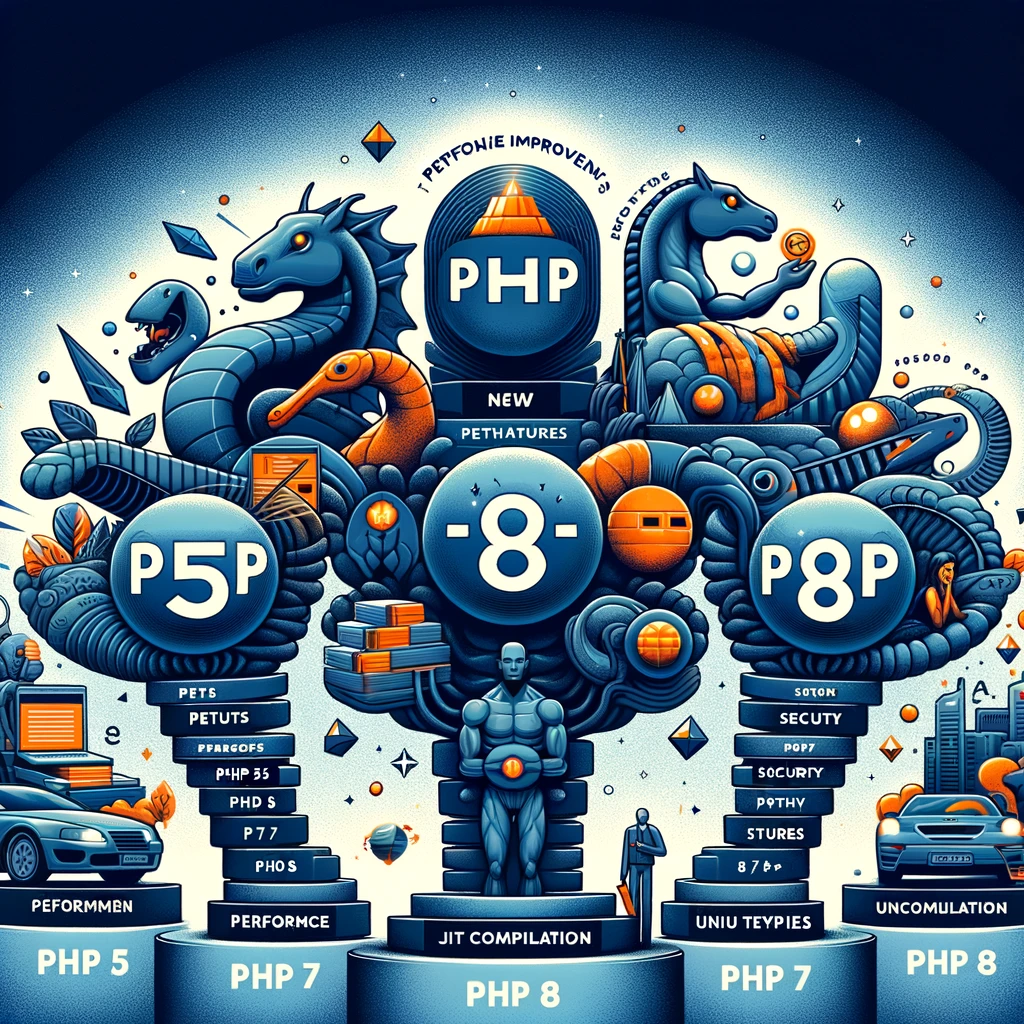# Essential WordPress Security Measures
WordPress is one of the most popular content management systems in the world, powering over 40% of all websites. However, its popularity makes it a prime target for hackers. Ensuring the security of your WordPress site is crucial to protect your data, maintain your site’s functionality, and safeguard your users. This article will guide you through essential WordPress security measures to keep your site safe.

## Table of Contents
1. [Understanding WordPress Security](#understanding-wordpress-security)
2. [Keep WordPress Updated](#keep-wordpress-updated)
3. [Use Strong Passwords and Usernames](#use-strong-passwords-and-usernames)
4. [Limit Login Attempts](#limit-login-attempts)
5. [Use Two-Factor Authentication](#use-two-factor-authentication)
6. [Install Security Plugins](#install-security-plugins)
7. [Backup Your Site Regularly](#backup-your-site-regularly)
8. [Secure Your Hosting Environment](#secure-your-hosting-environment)
9. [Regular Security Audits](#regular-security-audits)
10. [Conclusion](#conclusion)
## Understanding WordPress Security
WordPress security involves various practices designed to protect your site from threats such as malware, brute force attacks, and data breaches. By implementing these security measures, you can significantly reduce the risk of your site being compromised.
## Keep WordPress Updated
One of the simplest yet most effective ways to secure your WordPress site is to keep it updated. This includes:
– **Core Updates**: Always update to the latest version of WordPress. Each update includes security patches that protect against known vulnerabilities.
– **Plugins and Themes**: Outdated plugins and themes can be a significant security risk. Regularly update all plugins and themes to their latest versions.
## Use Strong Passwords and Usernames
Using strong, unique passwords and avoiding common usernames like “admin” can prevent unauthorized access to your site. Here are some tips:
– **Strong Passwords**: Use a mix of uppercase and lowercase letters, numbers, and special characters.
– **Unique Usernames**: Avoid using the default “admin” username. Create a unique username for your admin account.
## Limit Login Attempts
Limiting the number of login attempts can help prevent brute force attacks. You can use plugins like **Limit Login Attempts Reloaded** to set this up. This plugin will block an IP address after a certain number of failed login attempts.
## Use Two-Factor Authentication
Two-factor authentication (2FA) adds an extra layer of security. Even if someone guesses your password, they would still need access to your second factor (usually a mobile device) to log in. Plugins like **Google Authenticator** or **Authy** can help you implement 2FA on your WordPress site.
## Install Security Plugins
Security plugins can provide comprehensive protection for your WordPress site. Some of the best security plugins include:
– **Wordfence Security**: Offers firewall protection, malware scanning, and login security.
– **Sucuri Security**: Provides security activity auditing, file integrity monitoring, and malware scanning.
– **iThemes Security**: Focuses on identifying and fixing common security vulnerabilities.
## Backup Your Site Regularly
Regular backups are essential to recover your site in case of a security breach. Use backup plugins like **UpdraftPlus** or **BackupBuddy** to schedule regular backups and store them in a secure location.
## Secure Your Hosting Environment
Your hosting environment plays a critical role in your site’s security. Ensure your hosting provider offers:
– **Regular Backups**: Automatic daily backups to protect your data.
– **SSL Certificates**: Encrypt data transfer between your site and users.
– **Firewall Protection**: To block malicious traffic before it reaches your site.
## Regular Security Audits
Conduct regular security audits to identify and address potential vulnerabilities. This includes:
– **Reviewing User Roles and Permissions**: Ensure users only have access to what they need.
– **Monitoring Activity Logs**: Track changes made to your site.
– **Scanning for Malware**: Regularly scan your site for malware and vulnerabilities.
## Conclusion
Securing your WordPress site is an ongoing process that requires vigilance and regular updates. By following these essential security measures, you can protect your site from common threats and ensure a safe experience for your users. Remember, the best defense is a proactive approach to security.
## Call to Action
Ensure your WordPress site is secure by implementing these measures today. Subscribe to our newsletter for more tips on keeping your website safe and up-to-date!
—
**Category**: Website Maintenance