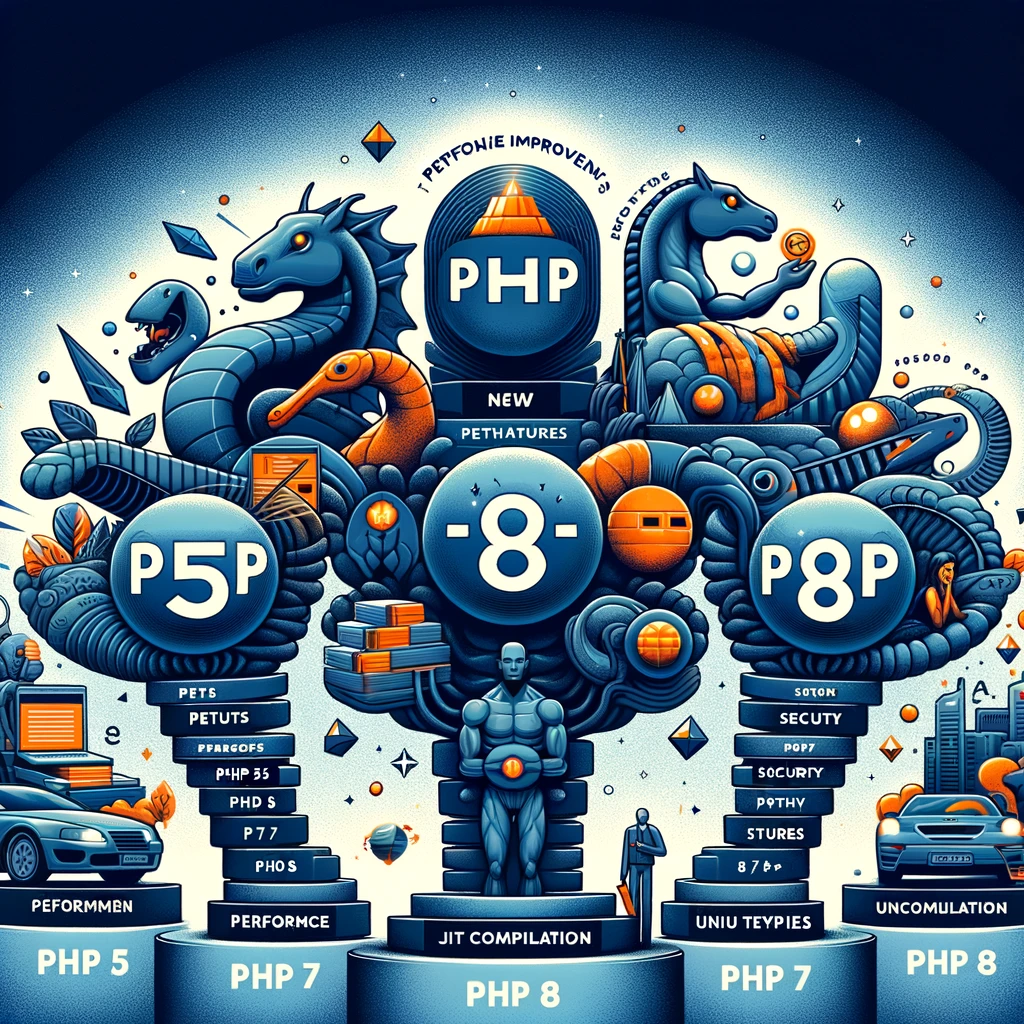Exploring Crocoblock: A Comprehensive Guide

Crocoblock is a powerful suite of plugins designed to enhance the functionality and customization of WordPress websites. In this article, we’ll delve into what Crocoblock offers, its key features, and how it can benefit your web development projects.
What is Crocoblock?
Crocoblock is a toolkit that provides a range of JetPlugins, templates, and a user-friendly interface to build and customize WordPress websites effortlessly. Whether you are a web developer, designer, or a business owner, Crocoblock offers tools that cater to various needs, from creating dynamic content to designing advanced layouts.
Key Features of Crocoblock
1. JetPlugins
Crocoblock’s flagship feature is its collection of JetPlugins, each designed to extend the functionality of Elementor, a popular WordPress page builder. Here are some notable JetPlugins:
- JetElements: Adds a plethora of widgets to Elementor, including advanced carousels, image comparisons, and more.
- JetEngine: Enables the creation of dynamic content types and custom post types, perfect for building complex websites.
- JetSmartFilters: Provides advanced filtering options for your content, making it easier for users to find what they need.
- JetWooBuilder: A must-have for eCommerce sites, allowing you to customize WooCommerce product pages and shop layouts.
2. Pre-designed Templates
Crocoblock offers a vast library of templates and blocks that can be easily imported into your site. These templates cover various niches and styles, providing a quick start for your design process.
3. Kava Theme
The Kava theme, developed by Crocoblock, is a lightweight and highly customizable theme designed to work seamlessly with JetPlugins and Elementor. It provides a solid foundation for any type of website, ensuring fast loading times and great performance.
4. User-Friendly Interface
Crocoblock’s dashboard is intuitive and easy to navigate, allowing users to manage plugins, templates, and other resources efficiently. The integration with Elementor ensures that you can design and customize your site visually without touching a line of code.
How to Get Started with Crocoblock
Getting started with Crocoblock is straightforward. Here’s a step-by-step guide:
- Purchase a Crocoblock Plan: Visit the Crocoblock website and choose a plan that fits your needs. They offer various pricing options, including single-site and multi-site licenses.
- Install Crocoblock: After purchasing, download the Crocoblock package and install it on your WordPress site. Follow the installation wizard to activate your license and set up the plugins.
- Choose and Customize Your Template: Import one of the many available templates or start from scratch using the JetPlugins. Customize the design using Elementor and the Kava theme to fit your brand’s aesthetic.
- Add Dynamic Content: Utilize JetEngine to create custom post types and fields, allowing you to build dynamic and complex websites effortlessly.
- Optimize User Experience: Implement JetSmartFilters to enhance content navigation and JetWooBuilder to refine your eCommerce pages, ensuring a seamless user experience.
Benefits of Using Crocoblock
- Enhanced Functionality: The JetPlugins add robust features to Elementor, making it possible to build highly customized websites.
- Time-Saving Templates: With pre-designed templates, you can jumpstart your projects and reduce the time spent on design.
- Scalability: Crocoblock’s tools are suitable for both small and large websites, providing the flexibility to scale as your site grows.
- Ease of Use: The visual, drag-and-drop interface of Elementor combined with Crocoblock’s enhancements makes web development accessible even to non-coders.
Conclusion
Crocoblock is a versatile toolkit that empowers WordPress users to create feature-rich, dynamic, and visually appealing websites. By leveraging its JetPlugins, pre-designed templates, and the Kava theme, you can take your web development projects to the next level.
Call to Action
Ready to transform your WordPress website? Explore Crocoblock today and discover how its powerful tools can enhance your site-building experience.
Feel free to share your thoughts or ask any questions in the comments below! If you found this guide helpful, consider subscribing to our newsletter for more tips and tutorials on web design and development.