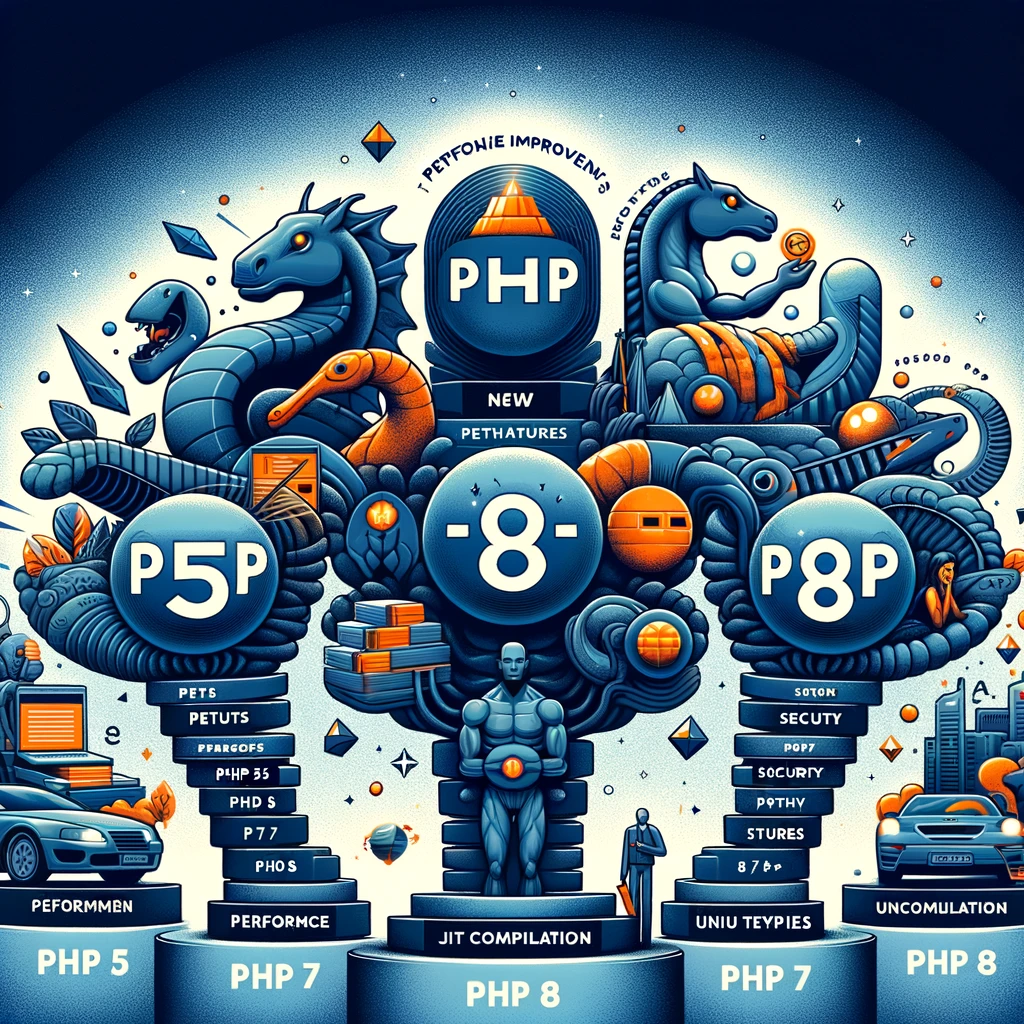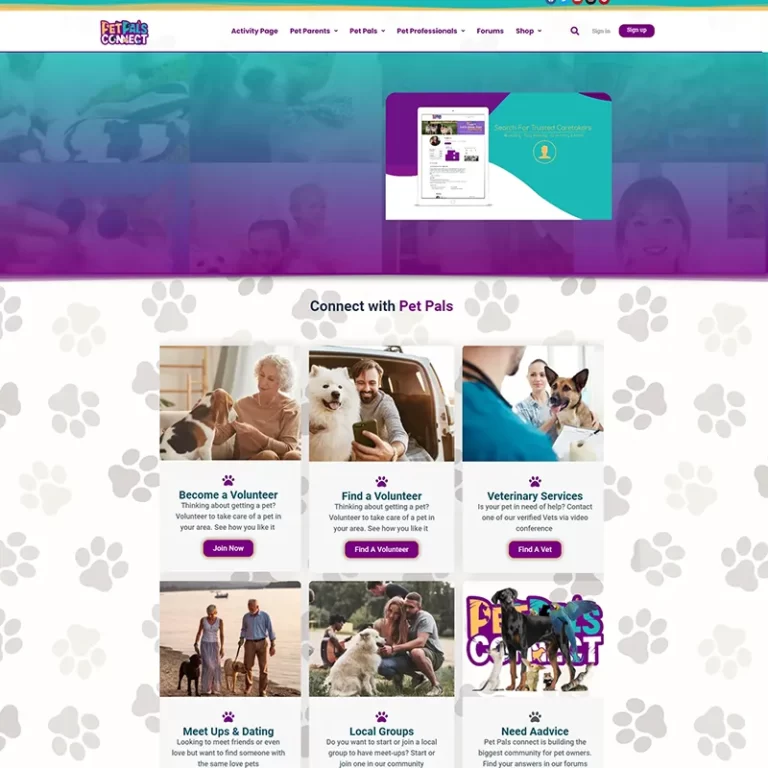The Impact of Mobile-First Indexing on SEO Strategies
In the digital age, where smartphones have become as ubiquitous as the air we breathe, having a mobile-friendly website is akin to having a front door on your business. It’s not just a nice-to-have; it’s an absolute must. Gone are the days when mobile users were an afterthought, a small subset of the internet population that could be placated with a pinch-and-zoom version of your desktop site. Today, they are the internet population, and if you’re not catering to them, you might as well be yelling your marketing messages into the void.
The shift toward mobile-first indexing by search engines like Google has turned the SEO world on its head. In the past, the desktop version of a website was considered the main version and was primarily what search engines would use to evaluate and rank content. But now, with the majority of users accessing the web via mobile devices, search engines have flipped the script. They’re now looking at the mobile version of your site first and foremost when deciding where you land in the search results.
This seismic shift means that if your website is as mobile-friendly as a pair of skinny jeans after Thanksgiving dinner, you’re in for a rough ride in the rankings. Mobile-first indexing is not just a suggestion; it’s a directive that your site must play nice with mobile devices or suffer the consequences in search visibility. And let’s be honest, in the world of SEO, visibility is everything. If you’re not on the first page of search results, you might as well be on the last.
So, what does this mean for your SEO strategies? For starters, it means that responsive design is your new best friend. Your website needs to be as flexible as a gymnast, smoothly transitioning from desktop to tablet to smartphone without losing functionality or aesthetic appeal. It’s about providing a seamless user experience, regardless of the device. And let’s not forget about page speed. Mobile users are an impatient bunch, and if your site takes longer to load than it takes to microwave a burrito, you’ve lost them.
Moreover, optimizing for mobile goes beyond just the technical aspects. It’s about understanding the mobile user’s intent and context. Mobile searches are often driven by immediacy and convenience. Users want answers, and they want them now, preferably in bite-sized chunks that they can consume on the go. This means rethinking your content strategy to ensure that it’s not just mobile-friendly, but mobile-optimized. Think local SEO, voice search compatibility, and content that gets to the point faster than a teenager running to a sale at a sneaker store.
In conclusion, the mobile-first indexing era is not just changing the game; it’s rewriting the rulebook. A mobile-friendly website is no longer a luxury; it’s a critical component of your online presence. If you’re not taking it seriously, you’re not just behind the times; you’re practically in the Stone Age, chiseling your website onto a tablet of stone while your competitors are zipping around on the information superhighway. So, buckle up, embrace the mobile revolution, and make sure your website is ready to meet the demands of the modern, mobile-savvy consumer. After all, in the race for SEO dominance, you don’t want to be left in the dust with nothing but a desktop dinosaur.
Understanding Google’s Mobile-First Algorithm Update
A Mobile-Friendly Website Is No Longer Optional
In the digital age, where smartphones have become as ubiquitous as the air we breathe, having a mobile-friendly website is akin to having a front door on your business – it’s not just nice to have, it’s downright essential. Gone are the days when mobile users were an afterthought, a small subset of the internet population that could be placated with a pinch-and-zoom version of your desktop site. Today, they are the internet population, and if your website isn’t rolling out the red carpet for them, you might as well be rolling up your virtual welcome mat.
Understanding Google’s Mobile-First Algorithm Update is like trying to understand why cats go berserk at 3 AM; it’s mysterious but with a method to the madness. In 2016, Google announced that it would start prioritizing mobile-friendly websites in its search results. This seismic shift, known as the Mobile-First Index, was Google’s way of acknowledging that most of us are glued to our phones and if businesses want to reach us, they need to speak our language – the language of thumb swipes and tap gestures.
The transition to a mobile-first index was not just a gentle nudge but a shove into the future. Websites that shrugged off mobile optimization found themselves slipping down the search rankings faster than a clumsy penguin on an icy slope. On the flip side, those that embraced responsive design saw their sites climb the ranks like a sprightly mountain goat. It was a clear message: adapt to mobile, or become as irrelevant as a floppy disk at a tech convention.
But what does it mean to be mobile-friendly? It’s not just about making sure your site fits on a smaller screen. It’s about rethinking the user experience from the ground up. Mobile users are a fickle bunch; they demand speed, simplicity, and intuitive navigation. They don’t want to squint, pinch, or scroll sideways. They want information served up on a silver platter, with big buttons and text that doesn’t require a magnifying glass to read.
Moreover, Google’s algorithm isn’t just looking at how your site looks on mobile. It’s also considering how it performs. Does it load quickly? Is it free of pesky pop-ups that cover the content? Is it as easy to use as a spoon in a bowl of soup? These are the questions that will determine your site’s mobile destiny.
The beauty of Google’s mobile-first approach is that it doesn’t just benefit the smartphone-toting masses; it’s a boon for businesses too. A mobile-friendly website is more likely to engage visitors, reduce bounce rates, and convert curious clicks into coveted customers. It’s a virtuous cycle: the better the mobile experience, the higher the search ranking; the higher the search ranking, the more visitors; the more visitors, the better the business.
In conclusion, if your website still thinks ‘mobile-friendly’ is a suggestion rather than a commandment, it’s time for an intervention. The mobile-first index is not just a trend; it’s the new reality of the internet. So, embrace the change, optimize for mobile, and watch your website flourish. After all, in the world of Google search rankings, survival of the fittest has a new name: survival of the mobile-est.
Designing for Thumb-Friendly Navigation: Best Practices
In the digital age, where smartphones have become as ubiquitous as the air we breathe, having a mobile-friendly website is akin to having a front door on your business – it’s not just nice to have, it’s downright essential. Gone are the days when this was a mere option, a fancy feature to show off at tech conferences. Today, if your website isn’t thumb-friendly, you might as well hang a “Closed” sign on your homepage.
Designing for thumb-friendly navigation is not just about shrinking content to fit the smaller screen; it’s about reimagining the user experience from the ground up. It’s about acknowledging that your users are more likely to be scrolling through your site while simultaneously sipping a latte, dodging pedestrians, or pretending to listen to their partner recount their day. This multitasking madness demands a design that caters to the one-handed, on-the-go lifestyle that has become the norm.
First things first, let’s talk about the “thumb zone.” This is the area of the screen that a user can comfortably reach with their thumb while holding their device. It’s the VIP section of your mobile interface, and it’s where you want to place your most critical navigation elements. Think of it as prime real estate in the bustling city of Screenville. You wouldn’t put your hottest nightclub in the suburbs, so don’t bury your key features where thumbs fear to tread.
Now, consider the hamburger menu – that stack of three little lines that hides your navigation options away until tapped. It’s like a secret handshake for the digital age, but let’s be honest, it’s about as intuitive as a Rubik’s Cube to the uninitiated. If you must use it, place it within the thumb zone, but also consider more thumb-friendly options like tab bars or a bottom navigation bar. These are like the friendly neighborhood guides of the mobile world, always there when you need them, and always within thumb’s reach.
Let’s not forget about the size of your touch targets. There’s nothing more frustrating than playing a game of “Finger Twister” with your phone, trying to tap that tiny link or button that was clearly designed for the dainty digits of a pixie. Make sure your touch targets are large enough to be tapped without the precision of a brain surgeon. A good rule of thumb (pun intended) is to design touch targets that are at least 48 pixels in size.
Scrolling is another area where thumbs rule the roost. Long gone are the days of clicking tiny arrows to move up and down a page. In the mobile world, your thumb is the scroll wheel. Ensure that your content flows smoothly and that the scroll is as effortless as a thumb gliding over buttered glass. Infinite scrolling can be a thumb’s best friend, but beware of the endless abyss; sometimes a thumb needs a break, and knowing where and when to cut off content is key.
Lastly, let’s talk about responsiveness. A mobile-friendly website must play nice with a variety of screen sizes and orientations. Like a chameleon, it should adapt seamlessly to its environment, whether it’s the landscape of a tablet or the portrait of a phone. This adaptability ensures that no matter how your user holds their device, their thumb can still take the lead in the dance of navigation.
In conclusion, designing for thumb-friendly navigation is not just a best practice; it’s a survival tactic in the mobile jungle. By prioritizing the thumb zone, simplifying menus, sizing touch targets generously, making scrolling smooth, and ensuring responsive design, you’ll create a mobile experience that’s not just user-friendly, but thumbtastic. Remember, in the world of mobile web design, the thumb is king, and if you treat it royally, your users will follow.
The Rise of Mobile Commerce: Adapting Your Website for M-Commerce

In the digital age, where smartphones have become as ubiquitous as the air we breathe, having a mobile-friendly website is akin to having a front door on a shop. It’s not just a nice-to-have; it’s an absolute must if you don’t want to deter the digital-savvy masses from entering your virtual premises. The rise of mobile commerce, or m-commerce as the cool kids call it, has transformed the way we shop, browse, and interact with businesses online. If your website still thinks it’s living in the desktop-only era, it’s time for a wake-up call, and perhaps a strong cup of digital espresso.
Let’s face it, we’ve all been there – squinting at tiny text on a phone screen, pinching and zooming like a digital contortionist trying to navigate a website that’s as mobile-friendly as a hedgehog in a balloon factory. It’s not just frustrating; it’s a one-way ticket to “I’m never coming back to this site again” town. In today’s fast-paced world, where patience is as thin as the latest smartphone model, if your website doesn’t load with the speed of a cheetah on a caffeine rush, you can kiss your customer goodbye faster than you can say “abandoned shopping cart.”
The statistics are as clear as the latest high-definition screen – a significant portion of internet traffic comes from mobile devices. This means that if your website is not optimized for mobile, you’re not just missing out on a slice of the pie; you’re missing out on the whole darn bakery. Mobile users expect a seamless experience, one where they can tap, swipe, and purchase with the grace of a ballet dancer performing a perfectly choreographed routine. Anything less, and they’ll pirouette away to a competitor faster than you can say “mobile optimization.”
But fear not, for adapting your website for m-commerce is not akin to climbing Mount Everest in flip-flops. It’s about embracing responsive design, where your site magically adjusts to any screen size, be it a phone, tablet, or even the elusive phablet. It’s about making sure your buttons are not so tiny that they require a stylus crafted by elves to click on them. It’s about streamlining the checkout process so that it’s easier than deciding to hit snooze on a Monday morning.
Moreover, Google, the grandmaster of search, has made it abundantly clear that mobile-friendliness is a ranking factor. This means that if your website is as mobile-unfriendly as a cactus in a balloon shop, it’s likely to be banished to the shadowy depths of search engine results, where no user dares to click. In other words, if you want to be found, you need to be mobile-friendly.
In conclusion, a mobile-friendly website is no longer a luxury; it’s a critical component of your online presence. In the bustling bazaar of digital commerce, your website needs to be a welcoming oasis that beckons to weary travelers with the promise of an easy, enjoyable shopping experience. So, if you haven’t yet made the leap to mobile optimization, it’s time to jump on the bandwagon – or rather, the high-speed train – of m-commerce. After all, in the world of online shopping, it’s not just about keeping up with the Joneses; it’s about outpacing them with a website that’s as mobile-friendly as a kangaroo with a pouch full of smartphones.
Mobile Page Speed Optimization: Techniques and Tools
In the digital age, where smartphones have become as ubiquitous as the air we breathe, having a mobile-friendly website isn’t just a nice-to-have; it’s as essential as the morning cup of coffee for a caffeine addict. Gone are the days when mobile users were happy to pinch and zoom their way through a website designed for the titanic screens of desktops. Today, if your website doesn’t play nice with the petite screens of mobile devices, you might as well be rolling out the red carpet for your visitors to bounce faster than a kangaroo on a trampoline.
But wait, there’s more! It’s not enough for your website to just fit on a mobile screen like Cinderella’s slipper; it also needs to load at the speed of light—or at least as fast as your impatient thumb can scroll. Mobile page speed optimization is the secret sauce that can make or break the user experience. After all, in a world where waiting more than three seconds for a page to load is akin to watching paint dry, speed is the name of the game.
So, how do you turbocharge your mobile website to ensure it’s as zippy as a cheetah on a treadmill? First, let’s talk images. They say a picture is worth a thousand words, but if your images are so heavy they’re weighing down your site, they might be costing you a thousand visitors. Compressing images is like putting your website on a diet; it slims down the load time without compromising on the visual feast.
Next up, minify your code. This isn’t about sending your HTML, CSS, and JavaScript to a spa for a relaxing day of pampering. It’s about stripping away all unnecessary characters—spaces, line breaks, and comments—so that your code is as lean as a marathon runner. This ensures that your website’s engine runs smoothly and efficiently, without any unnecessary baggage.
Caching is another trick up the sleeve. By storing parts of your website locally on the user’s device, you’re essentially giving them a shortcut to access your content. It’s like keeping a stash of snacks in your desk drawer; you don’t have to walk to the vending machine every time you’re hungry.
Now, let’s talk tools. There’s a whole toolbox out there designed to help you optimize your mobile website’s speed. Google’s PageSpeed Insights is like the wise old sage of tools, offering sage advice on how to improve your website’s performance. Then there’s GTmetrix, which not only analyzes your site’s speed but also provides actionable recommendations, kind of like a personal trainer for your website.
And let’s not forget about AMP (Accelerated Mobile Pages). This open-source framework is like a magic carpet for your content, allowing it to load almost instantaneously. It’s like giving your website a shot of espresso to keep it perky and alert.
In conclusion, if you want to keep your visitors from making a beeline for the exit, optimizing your mobile website’s speed is not just a recommendation; it’s a necessity. It’s about creating a user experience that’s as smooth as a jazz musician’s riff and as satisfying as finding money in your pocket. So, roll up your sleeves and get to work on that mobile page speed optimization. Your users—and your bounce rate—will thank you.
Responsive vs. Adaptive Design: Choosing the Right Approach for Your Site
In the digital age, where smartphones have become as ubiquitous as the air we breathe, having a mobile-friendly website is akin to having a front door on your business – it’s not just nice to have, it’s downright essential. Gone are the days when this was merely a ‘nice-to-have’ feature. Today, if your website can’t shimmy into the sleek confines of a smartphone screen, you might as well hang a “Closed” sign on your digital storefront.
Now, when it comes to crafting a website that plays nice with mobile devices, you’ve got two contenders vying for your attention: responsive design and adaptive design. Think of them as the Batman and Superman of the mobile-friendly universe – both superheroes in their own right, but with distinctly different approaches to saving the day.
Responsive design is like a chameleon, seamlessly blending into its environment. It’s fluid, flexible, and will happily contort itself to fit any screen size, from the tiniest of phones to the most gargantuan of desktops. The magic lies in its use of CSS media queries, which allow the website to automatically adjust its layout, images, and other elements to ensure everything looks spiffy, no matter the device. It’s like having a website that does yoga – it stretches and bends so that users get a harmonious experience every time.
On the flip side, adaptive design is more like a Transformer – it has a set number of fixed layouts that it switches between depending on the device. It’s like having a wardrobe with outfits pre-tailored for specific occasions; the website detects the device and then presents the most suitable layout for that screen size. While this approach can offer a more tailored experience, it’s a bit like playing sartorial roulette – if you don’t have the right outfit (or layout), things can look a bit off.
So, which superhero do you call upon to save your digital day? Well, it depends on your needs. Responsive design is often hailed for its flexibility and is generally easier to maintain since you’re dealing with a single fluid layout. It’s the one-size-fits-all approach that ensures your website is ready for any device that might come its way, be it an old flip phone or the latest tablet.
Adaptive design, however, can be the go-to for those seeking a more customized approach. It allows for finely tuned layouts that cater to specific devices, potentially providing a more optimized user experience. But beware, with great customization comes great responsibility – and in this case, that means maintaining multiple layouts, which can be as time-consuming as trying to keep a pack of cats entertained.
In the end, whether you choose the yoga-master flexibility of responsive design or the tailored precision of adaptive design, the goal remains the same: to ensure that visitors to your website don’t recoil in horror when they try to navigate your site on their mobile devices. After all, in a world where people can order a pizza, find a soulmate, and even launch a satellite from their phones, a mobile-friendly website isn’t just a luxury – it’s the digital equivalent of oxygen. And who wants to be left breathless? Not your website, that’s for sure. So, suit up your site with the right design approach and watch it soar, ready to conquer the mobile universe one tap, swipe, and pinch-zoom at a time.
The Importance of Mobile User Experience in Driving Conversion Rates
In the digital age, where smartphones have become as ubiquitous as the air we breathe, having a mobile-friendly website is akin to having a front door on a shop. It’s not just a nice-to-have; it’s an absolute must if you don’t want to inadvertently hang a “Closed” sign for the swathes of potential customers who live their lives one thumb-scroll at a time. The importance of mobile user experience in driving conversion rates is akin to the importance of water for a fish – without it, things are going to go belly up pretty quickly.
Let’s face it, we’ve all been there – squinting at tiny text on a phone screen, pinching and zooming like a digital contortionist trying to navigate a website that’s about as mobile-friendly as a hedgehog in a balloon factory. It’s a frustrating experience that often leads to the digital equivalent of storming out of a store, vowing never to return. This is where the importance of a mobile-friendly website becomes crystal clear. If your website isn’t optimized for the small screen, you’re not just irritating your users; you’re sending them straight into the arms of your competitors.
Now, you might be thinking, “But my website works on mobile; it just shrinks down to fit the screen!” Oh, dear reader, if only it were that simple. A truly mobile-friendly website is not just a shrunken-down version of your desktop site. It’s a streamlined, touch-friendly, easy-to-navigate experience that doesn’t make users feel like they’re trying to thread a needle while wearing boxing gloves. It’s about providing a seamless journey from the initial click to the final conversion, whether that’s making a purchase, signing up for a newsletter, or filling out a contact form.
The statistics speak for themselves – a significant portion of web traffic now comes from mobile devices. Ignoring this fact is like ignoring a leak in your boat because you’re too busy admiring the view. Sooner or later, you’re going to sink. Mobile users are an impatient bunch; they want information quickly, and they want it now. If your website takes longer to load than it takes for them to lose interest, you’ve lost the battle before it’s even begun.
Moreover, search engines like Google have been waving the mobile-friendly flag for years, rewarding sites that cater to mobile users with higher rankings. This means that not only are you providing a better user experience, but you’re also more likely to be found in the first place. It’s a win-win situation, like finding out your favorite pizza place also serves your favorite ice cream.
In conclusion, a mobile-friendly website is no longer just a feather in your cap; it’s the cap itself. It’s the difference between thriving in a digital ecosystem and becoming a fossil for future generations to study, wondering how you ever survived without adapting to the mobile world. So, if you want to keep your digital doors open and enjoy the sweet sound of “cha-ching” as conversion rates soar, it’s time to embrace the mobile revolution. After all, in the grand marketplace of the internet, it’s not just about showing up; it’s about showing up ready to play the game. And in this game, mobile is king.
How to Conduct Effective Mobile Usability Testing for Your Website
A Mobile-Friendly Website Is No Longer Optional
In the digital age, where smartphones have become as ubiquitous as the air we breathe, having a mobile-friendly website is akin to having a front door on your business – it’s not just nice to have, it’s downright essential. Gone are the days when mobile users were the hip, tech-savvy minority; today, they’re everyone from your grandma sharing cat memes to busy executives closing deals on the go. So, if your website still thinks ‘mobile-friendly’ is a suggestion rather than a commandment, it’s time for an intervention.
Conducting effective mobile usability testing is like throwing a lifeline to your drowning website. It’s the process of ensuring that users on mobile devices can navigate your site with the grace of a gazelle rather than the clumsiness of an elephant on roller skates. But how do you embark on this noble quest for mobile-friendliness? Buckle up, because we’re diving into the nitty-gritty of mobile usability testing, with a sprinkle of humor to keep things spicy.
First things first, let’s talk about the elephant in the room – or rather, the thumb. Thumbs are the unsung heroes of mobile navigation, and your website should cater to their every whim. During testing, pay close attention to the ‘thumb zone’, the area of the screen easily reachable with one’s thumb. If your users need to be contortionists to tap that crucial ‘buy now’ button, you’ve got some redesigning to do.
Next up, speed is the name of the game. In the mobile world, patience is not just a virtue; it’s a myth. Users expect pages to load faster than a toddler’s mood swings. If your website loads at the pace of a snail on a leisurely stroll, your users will bounce faster than a kangaroo on a trampoline. Use tools to measure your site’s performance and optimize images, scripts, and other resources to keep those load times down.
Let’s not forget about the beauty of simplicity. A cluttered website on a desktop is a nuisance, but on mobile, it’s a cardinal sin. During testing, ensure that your design is as clean as a whistle and as intuitive as your instinct to reach for a snack when you’re bored. Simplify navigation, keep content concise, and make sure that buttons are as easy to spot as a clown at a funeral.
Now, onto the actual testing. Gather a group of real users – not just your tech-savvy nephew – and observe them as they interact with your website on various devices. Look for signs of frustration, confusion, or outright despair. These emotional cues are like breadcrumbs leading you to the problematic areas of your site. Use this feedback to make improvements, and then test again. Rinse and repeat until the user experience is smoother than a jazz musician’s saxophone solo.
Lastly, remember that mobile usability testing is not a one-and-done deal. With new devices and updates rolling out faster than sushi on a conveyor belt, you need to keep testing regularly. Stay on top of trends, listen to user feedback, and always be ready to tweak and improve.
In conclusion, a mobile-friendly website is no longer a luxury; it’s a survival necessity in the digital jungle. By conducting effective mobile usability testing, you can ensure that your website is as welcoming to mobile users as a cozy blanket on a chilly evening. So, embrace the thumb zone, worship at the altar of speed, and keep things simpler than a toddler’s drawing. Your users – and your bottom line – will thank you.
Q&A
1. **Why is a mobile-friendly website important?**
A mobile-friendly website is important because a significant portion of internet traffic comes from mobile devices, and users expect a seamless browsing experience on their smartphones and tablets.
2. **How does a mobile-friendly website affect search engine rankings?**
Search engines like Google prioritize mobile-friendly websites in their search results, especially for searches made on mobile devices, to provide a better user experience.
3. **What are the key features of a mobile-friendly website?**
Key features include responsive design, fast loading times, easy navigation, readable text without zooming, and accessible menus and buttons.
4. **How can I test if my website is mobile-friendly?**
You can use tools like Google’s Mobile-Friendly Test by entering your website’s URL to see if it meets the criteria for mobile-friendliness.
5. **What is responsive design?**
Responsive design is an approach to web design that ensures web pages render well on a variety of devices and window or screen sizes by automatically adjusting layout and content.
6. **What impact does mobile-friendliness have on user experience?**
Mobile-friendliness significantly improves user experience by providing a convenient, intuitive, and efficient interaction with the website on mobile devices.
7. **Can a website be penalized for not being mobile-friendly?**
While not directly penalized, a website may suffer lower search rankings and decreased visibility in search engine results if it is not mobile-friendly.
8. **What is the difference between mobile-friendly and mobile-optimized?**
Mobile-friendly refers to a website that works well on mobile devices, often through responsive design. Mobile-optimized goes a step further to enhance the website specifically for mobile user interactions and may include features like touch-friendly navigation and faster load times tailored for mobile users.